You can access report configurations that other members of the same Portal for ArcGIS and ArcGIS Online for organizations account have shared with you.
- Sign in to the Roadway Reporter app using your ArcGIS organizational account.
- Go to the Reports page and click the Shared Reports button
 .
.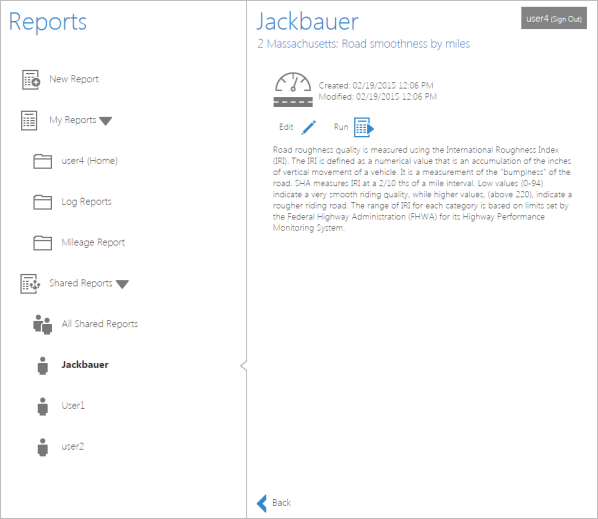
Accessing the report configurations shared by others The Shared Reports section
 contains report configurations others have shared with you.
contains report configurations others have shared with you. - Choose a saved report configuration.
- If you click the All Shared Reports button
 , all the reports others have shared with you are listed.
, all the reports others have shared with you are listed. - The individual users who have shared reports with you are listed below All Shared Reports. If you click an individual's User button
 , all the reports that user has shared with you are listed.
, all the reports that user has shared with you are listed. - You can either edit or run the report configuration that is shared by others.
- If you click the All Shared Reports button